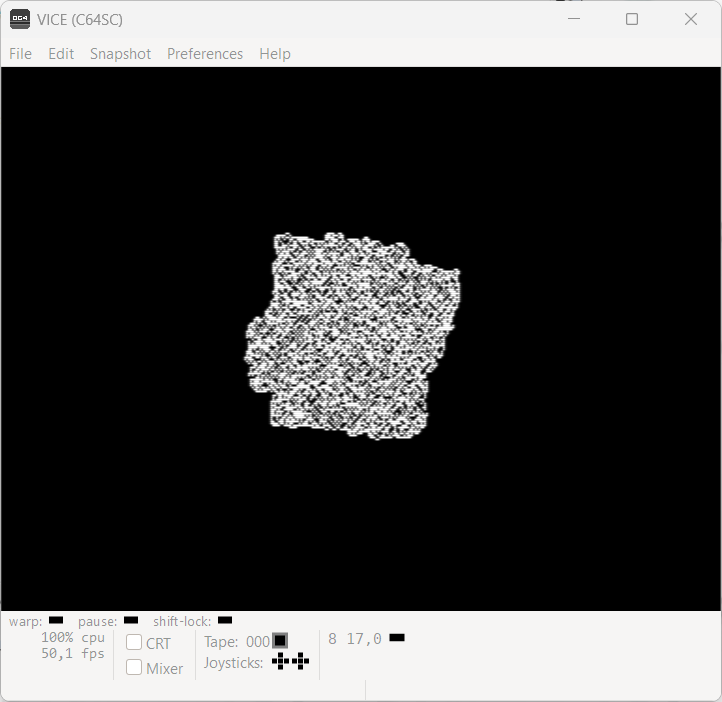OTHER CONTRIBUTIONS: LANGTON'S ANT
Langton's ant is a two-dimensional Turing machine with a very simple set of rules but complex emergent behavior. It was invented by Chris Langton in 1986 and runs on a square lattice of black and white cells. The idea has been generalized in several different ways, such as turmites which add more colors and more states.
source
compile
sandbox
issues?
back to examples