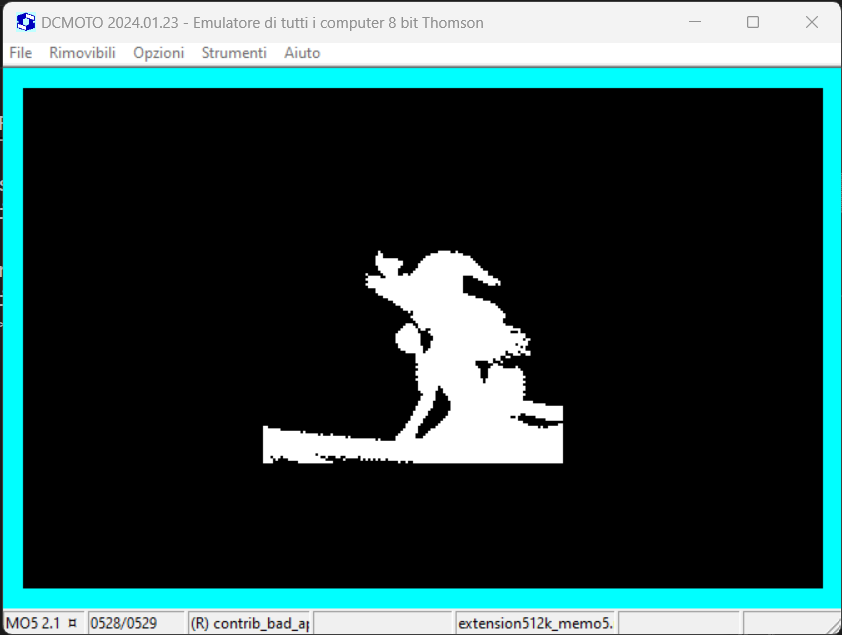SOURCE CODE ( )
)
PROCEDURE example ON MO5
SCREEN #0
CLS
CONST centerX = ( SCREEN WIDTH - 120 ) / 2
CONST centerY = ( SCREEN HEIGHT - 100 ) / 2
atlas0 := LOAD IMAGES("badapple-atlas16-0.png" ) FRAME SIZE (120,100) BANKED
atlas1 := LOAD IMAGES("badapple-atlas16-1.png" ) FRAME SIZE (120,100) BANKED
atlas2 := LOAD IMAGES("badapple-atlas16-2.png" ) FRAME SIZE (120,100) BANKED
atlas3 := LOAD IMAGES("badapple-atlas16-3.png" ) FRAME SIZE (120,100) BANKED
atlas4 := LOAD IMAGES("badapple-atlas16-4.png" ) FRAME SIZE (120,100) BANKED
atlas5 := LOAD IMAGES("badapple-atlas16-5.png" ) FRAME SIZE (120,100) BANKED
atlas6 := LOAD IMAGES("badapple-atlas16-6.png" ) FRAME SIZE (120,100) BANKED
atlas7 := LOAD IMAGES("badapple-atlas16-7.png" ) FRAME SIZE (120,100) BANKED
atlas8 := LOAD IMAGES("badapple-atlas16-8.png" ) FRAME SIZE (120,100) BANKED
atlas9 := LOAD IMAGES("badapple-atlas16-9.png" ) FRAME SIZE (120,100) BANKED
atlas10 := LOAD IMAGES("badapple-atlas16-10.png" ) FRAME SIZE (120,100) BANKED
atlas11 := LOAD IMAGES("badapple-atlas16-11.png" ) FRAME SIZE (120,100) BANKED
atlas12 := LOAD IMAGES("badapple-atlas16-12.png" ) FRAME SIZE (120,100) BANKED
atlas13 := LOAD IMAGES("badapple-atlas16-13.png" ) FRAME SIZE (120,100) BANKED
atlas14 := LOAD IMAGES("badapple-atlas16-14.png" ) FRAME SIZE (120,100) BANKED
atlas15 := LOAD IMAGES("badapple-atlas16-15.png" ) FRAME SIZE (120,100) BANKED
atlas16 := LOAD IMAGES("badapple-atlas16-16.png" ) FRAME SIZE (120,100) BANKED
atlas17 := LOAD IMAGES("badapple-atlas16-17.png" ) FRAME SIZE (120,100) BANKED
atlas18 := LOAD IMAGES("badapple-atlas16-18.png" ) FRAME SIZE (120,100) BANKED
atlas19 := LOAD IMAGES("badapple-atlas16-19.png" ) FRAME SIZE (120,100) BANKED
frame = (BYTE) 0
seq = (BYTE) 0
DO
WAIT VBL
SELECT CASE seq
CASE 0
PUT IMAGE atlas0 FRAME frame AT centerX, centerY
CASE 1
PUT IMAGE atlas1 FRAME frame AT centerX, centerY
CASE 2
PUT IMAGE atlas2 FRAME frame AT centerX, centerY
CASE 3
PUT IMAGE atlas3 FRAME frame AT centerX, centerY
CASE 4
PUT IMAGE atlas4 FRAME frame AT centerX, centerY
CASE 5
PUT IMAGE atlas5 FRAME frame AT centerX, centerY
CASE 6
PUT IMAGE atlas6 FRAME frame AT centerX, centerY
CASE 7
PUT IMAGE atlas7 FRAME frame AT centerX, centerY
CASE 8
PUT IMAGE atlas8 FRAME frame AT centerX, centerY
CASE 9
PUT IMAGE atlas9 FRAME frame AT centerX, centerY
CASE 10
PUT IMAGE atlas10 FRAME frame AT centerX, centerY
CASE 11
PUT IMAGE atlas11 FRAME frame AT centerX, centerY
CASE 12
PUT IMAGE atlas12 FRAME frame AT centerX, centerY
CASE 13
PUT IMAGE atlas13 FRAME frame AT centerX, centerY
CASE 14
PUT IMAGE atlas14 FRAME frame AT centerX, centerY
CASE 15
PUT IMAGE atlas15 FRAME frame AT centerX, centerY
CASE 16
PUT IMAGE atlas16 FRAME frame AT centerX, centerY
CASE 17
PUT IMAGE atlas17 FRAME frame AT centerX, centerY
CASE 18
PUT IMAGE atlas18 FRAME frame AT centerX, centerY
CASE 19
PUT IMAGE atlas19 FRAME frame AT centerX, centerY
ENDSELECT
INC frame
IF frame = 4 THEN
frame = 0
INC seq
IF seq = 20 THEN
seq = 0
ENDIF
ENDIF
LOOP
END PROC
example[] ON MO5