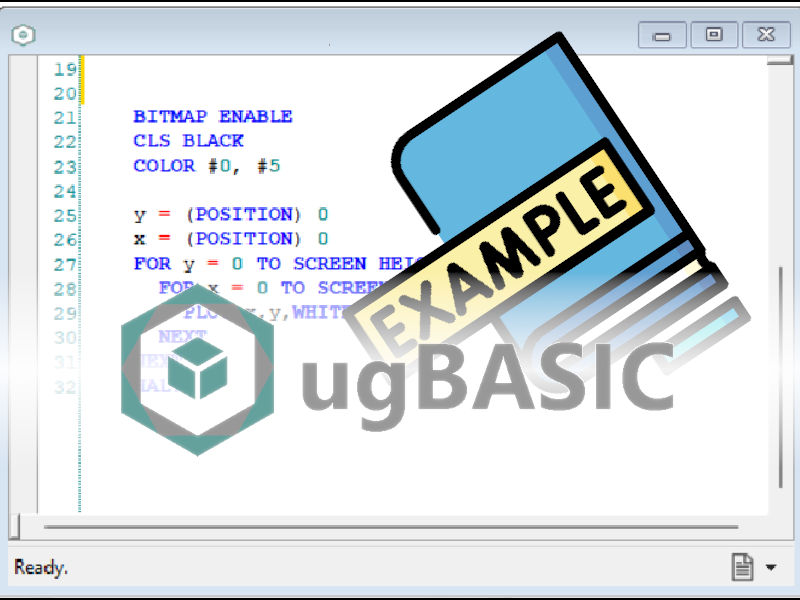OTHER CONTRIBUTIONS: FOR...NEXT BEST PRACTICE
This program will try to answer to the Gary Luckenbaugh's article about FOR...NEXT best practice under ugBASIC.
Click here for more informations.
source
compile
sandbox
issues?
back to examples