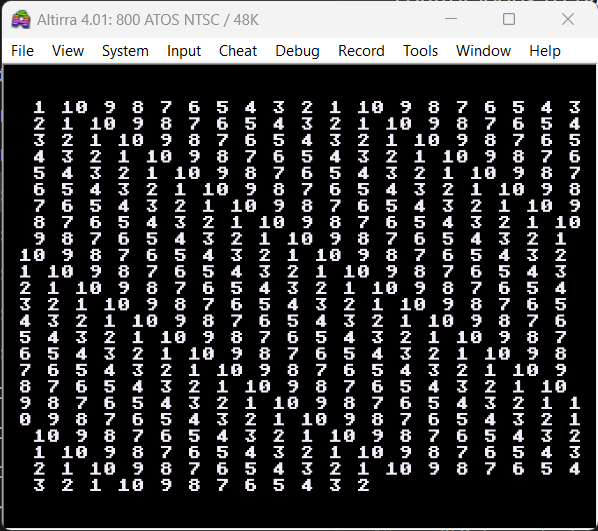FLOW CONTROL: MIXED DO..LOOP AND WHILE..WEND
This small example will use the DO...LOOP keywords to implement an endless loop, and the WHILE...WEND keywords to implement a limited loop. The inner loop will run for 10 times, while x is greater than zero. For each inner loop, the number will be printed. So we expect to obtain the an endless flow of numbers from 10 to 1. This example also shows how automatic scrolling works, when the end of the screen is reached with the use of the PRINT command. Finally, the initial value will be represented by a single byte, by using a syntax called "explicit cast" ((8BIT)).
source
compile
sandbox
issues?
back to examples