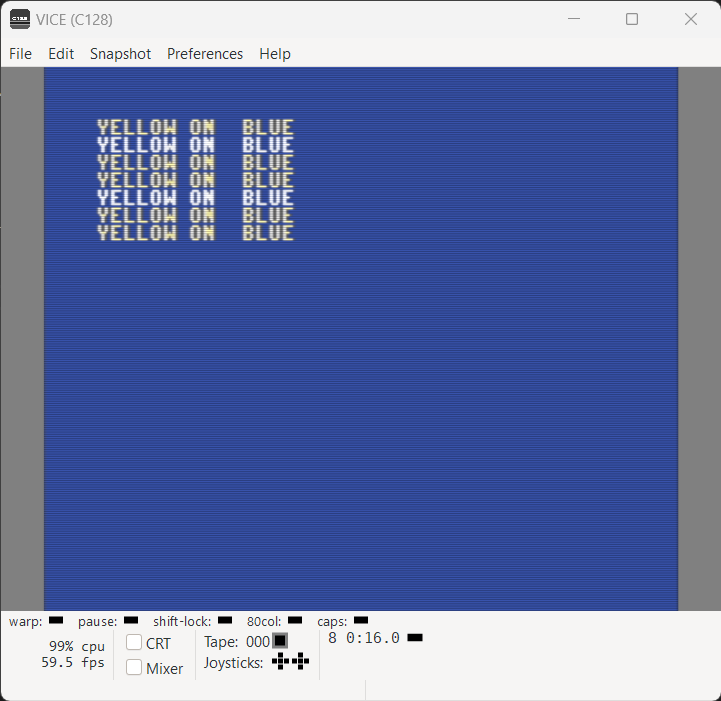TEXTS OUTPUT: CHANGE WRITING MODE (USING WRITING)
This example shows the various combination allowed when using the WRITING command, and its effects in terms on graphical effects. Note that the text output will be the same for every call, while the output will differ in base of ''WROTR'
source
compile
sandbox
issues?
back to examples