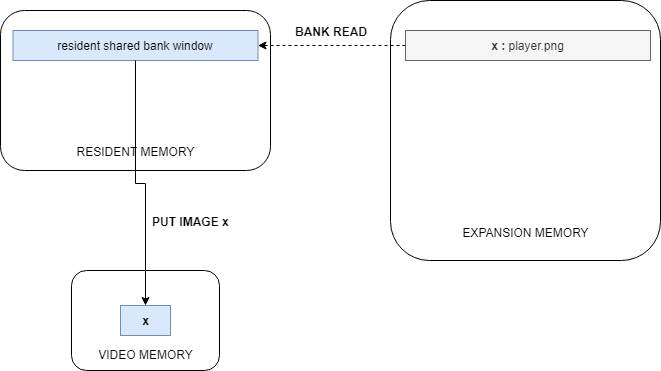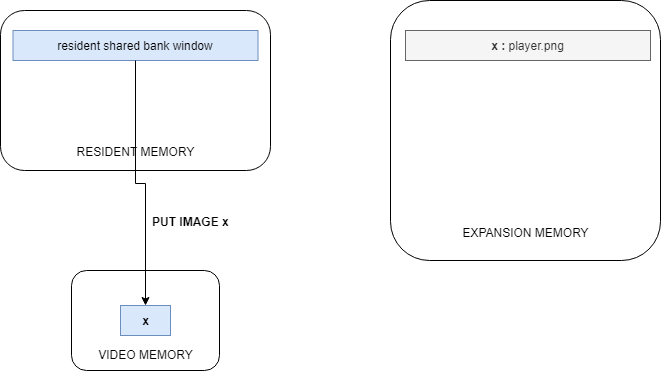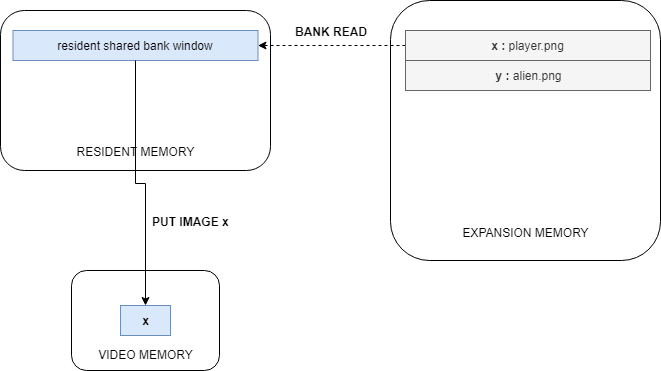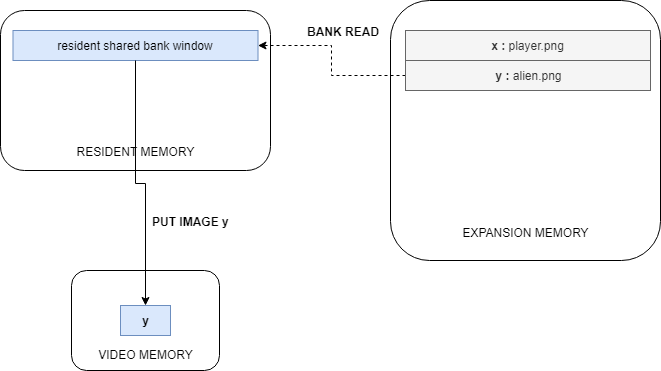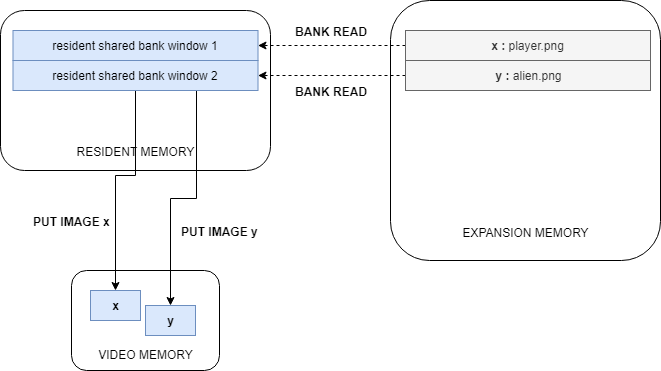Let's take the simplest case. We have an image and we want to store it in expanded memory. And when we need it, we want to be able to draw it on the screen.
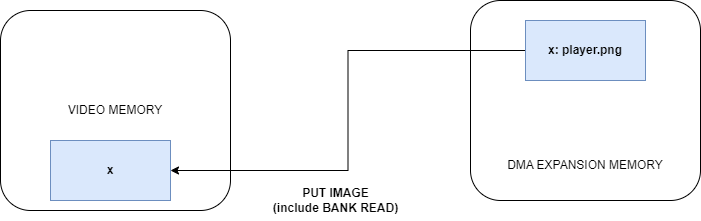
So, what happens? That ugBASIC will store the image on expanded memory
(with the LOAD IMAGE command). When it's time to draw it on the screen,
just use the PUT IMAGE command. Behind the scenes, ugBASIC
will take the image from the expanded memory and copy it directly into the
video memory, to draw on the screen.