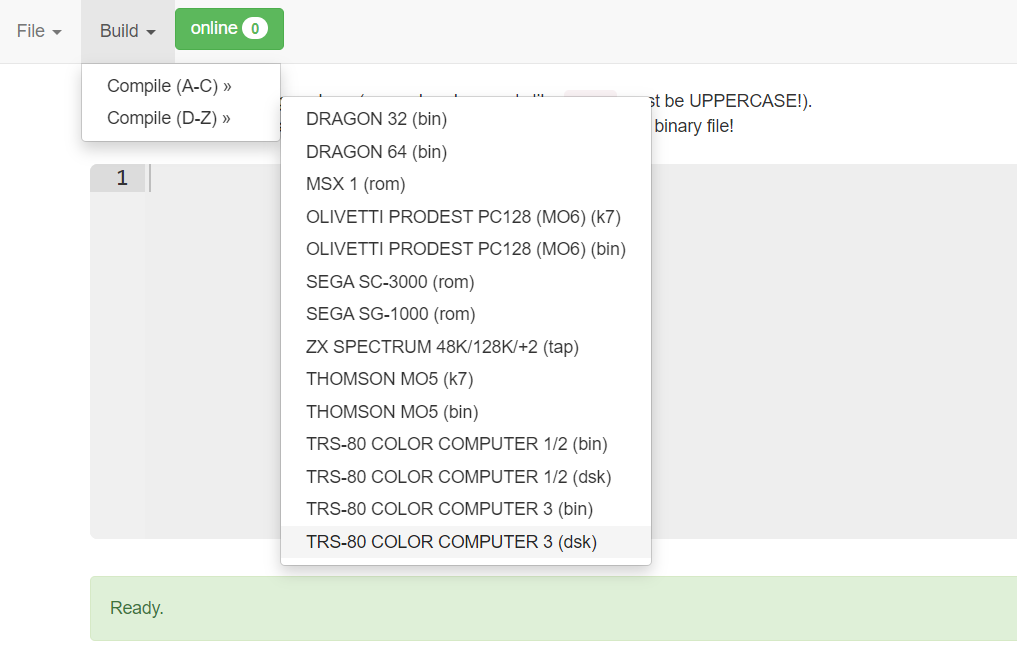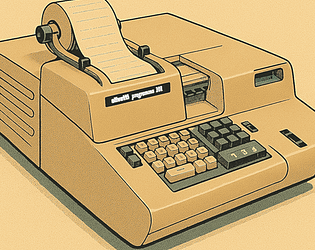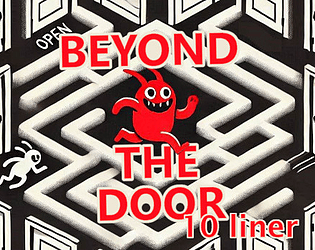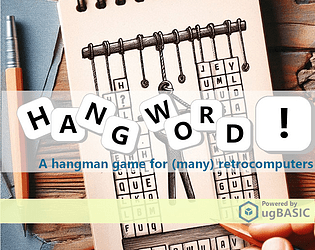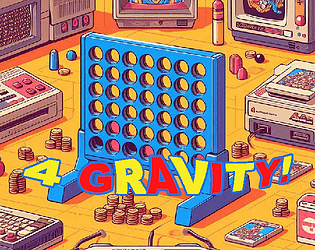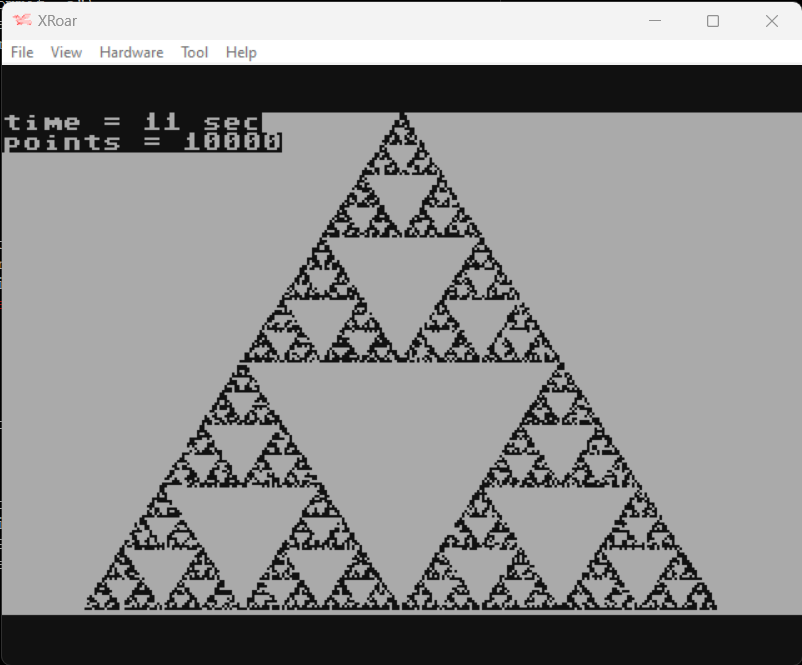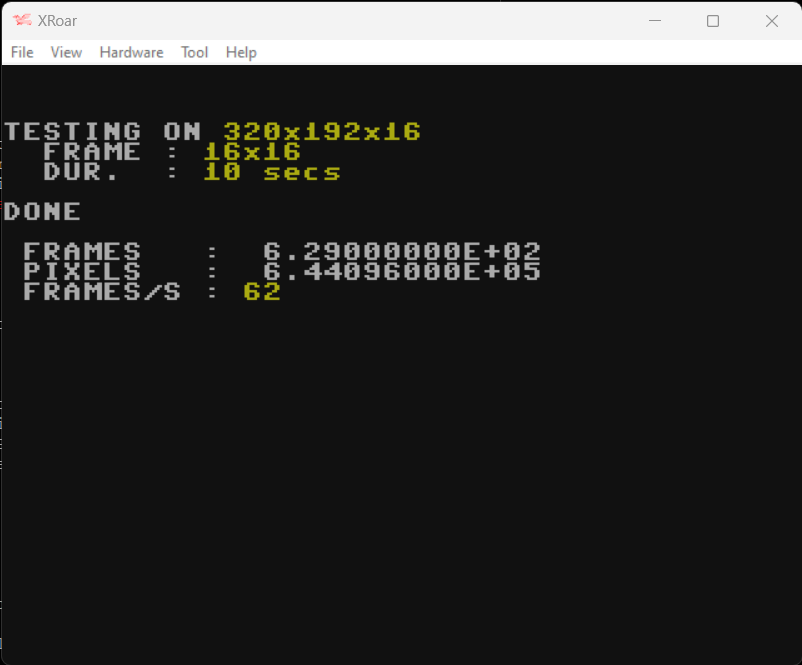Targets supported by ugBASIC
TRS-80 Color Computer 3 (coco3)
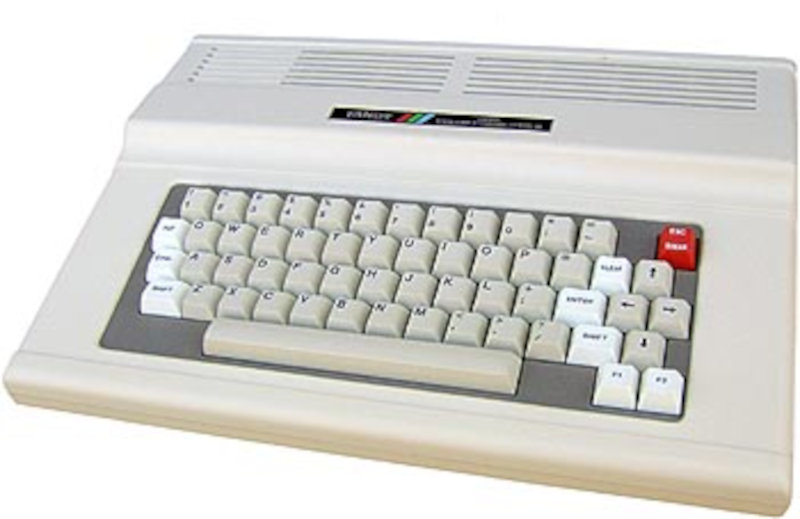
The coco3 target has been supported by ugBASIC
since version 1.15. The compiler can produce executable files in "bin"
format and entire "dsk" disks, including files that can be loaded using
the language's primitives.