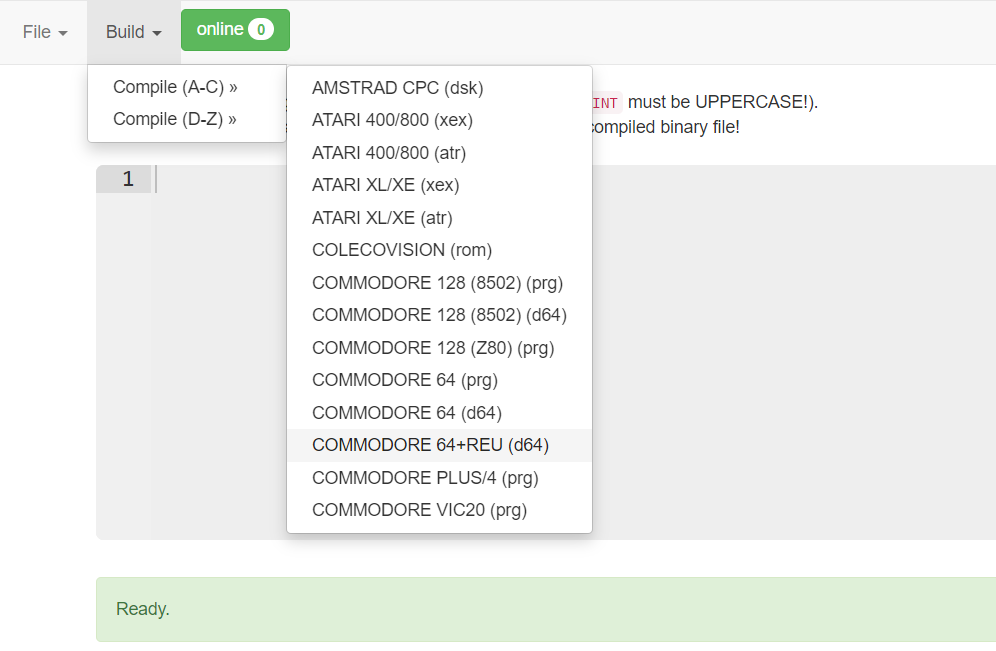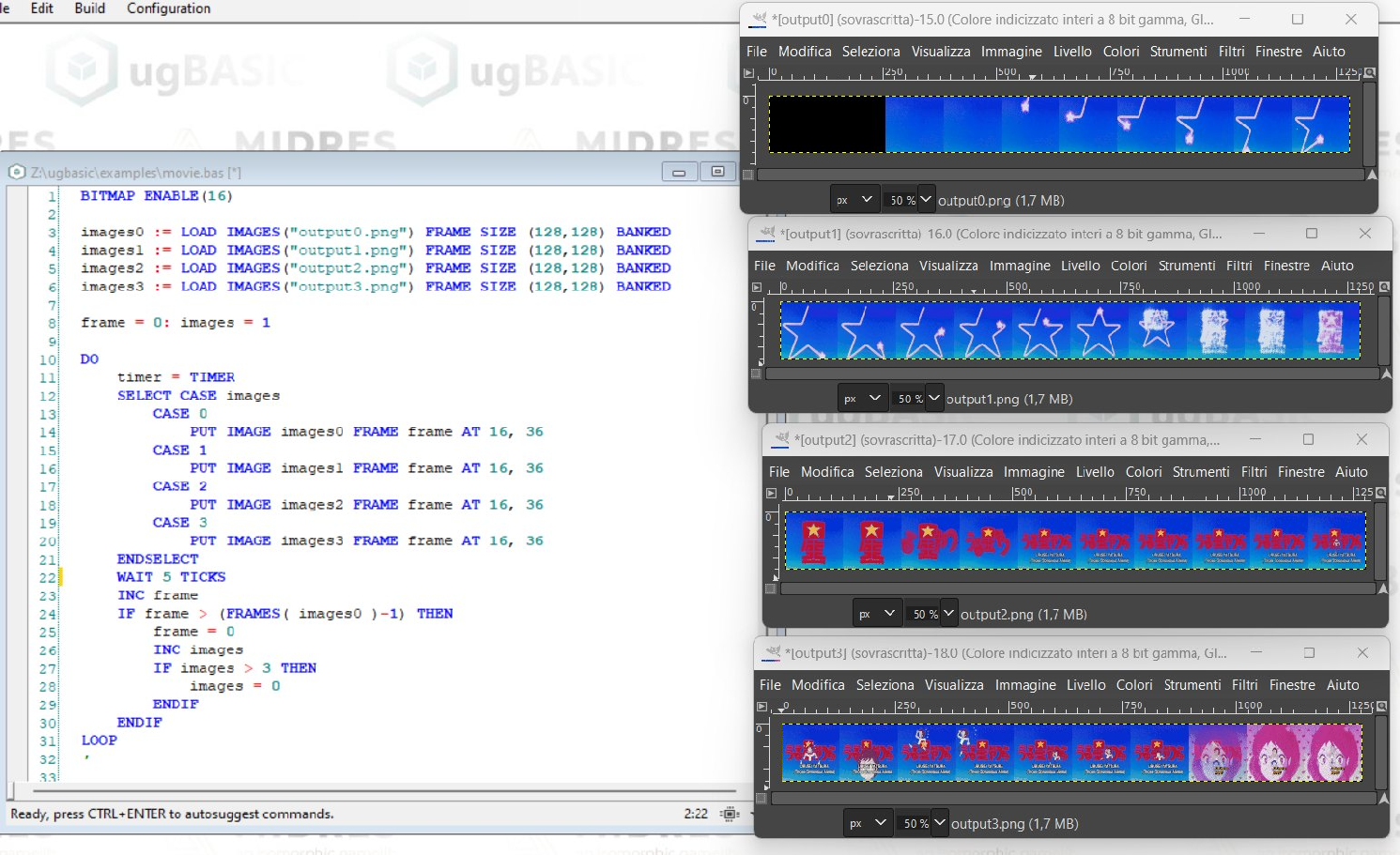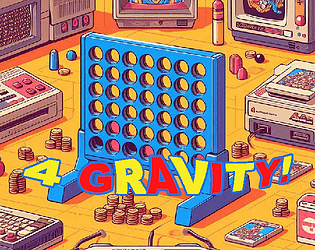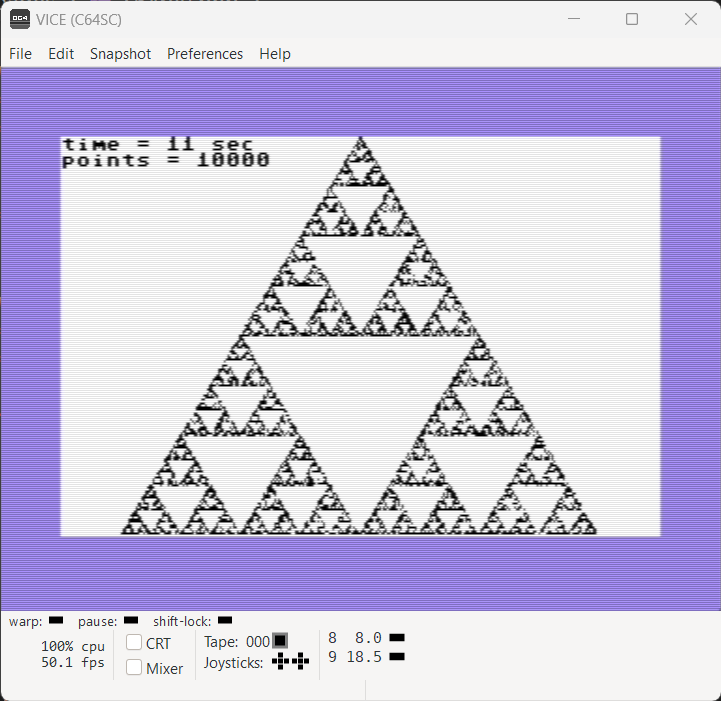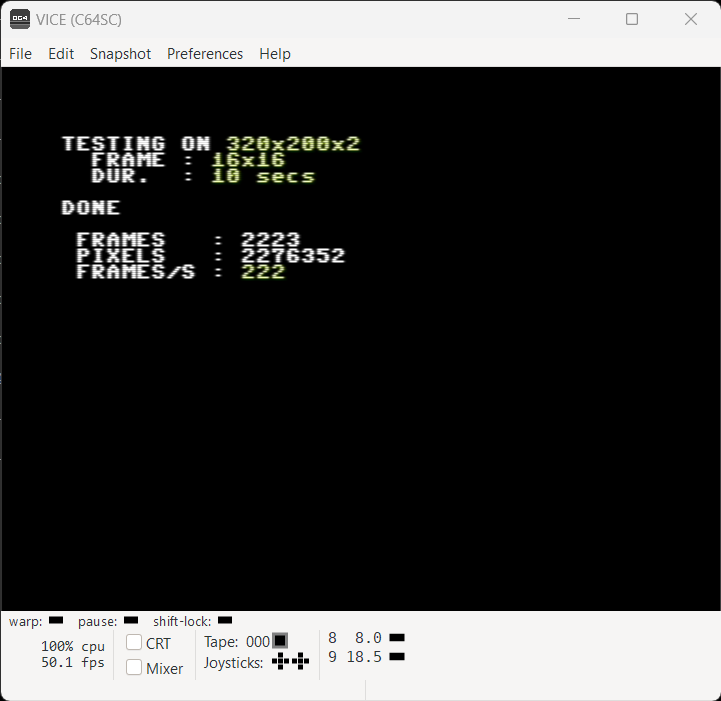Targets supported by ugBASIC
Commodore 64 + REU (c64reu)
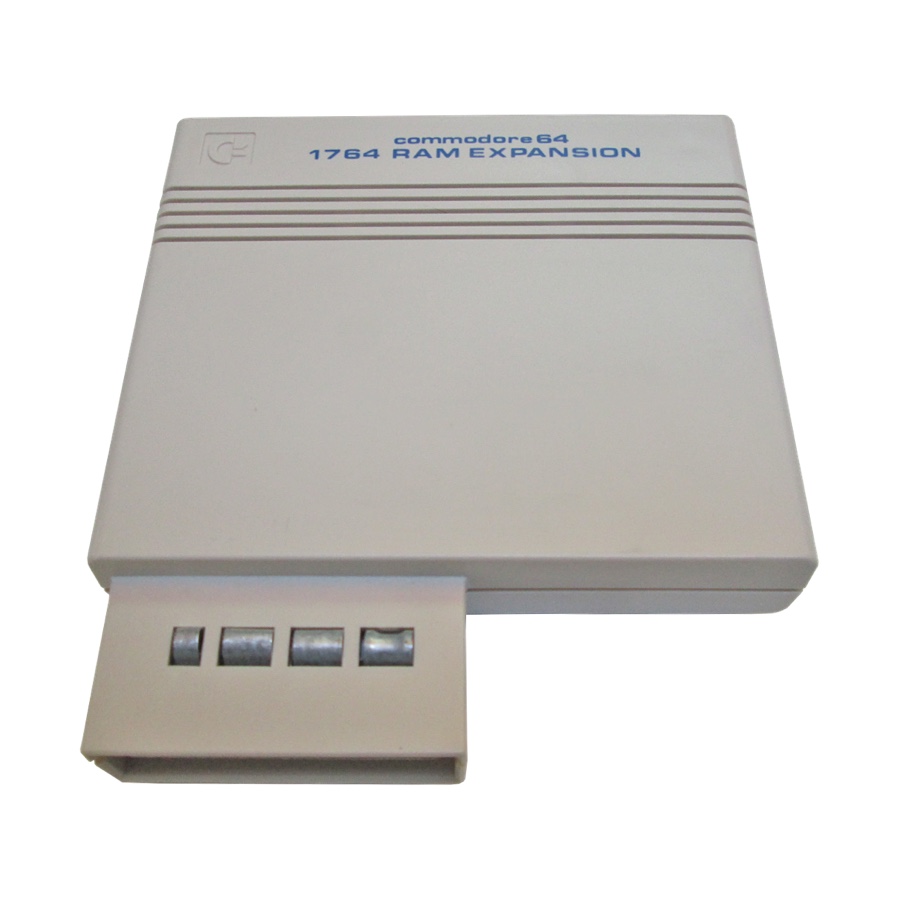
The c64reu target has been supported by ugBASIC
since version 1.16. The compiler can produce entire "d64" disks, to be used
with real hardware, and "reu" files, that can be used in emulators.